Linux is not good for gaming, it's an operating system for work. Unlike Windows, it has acquired an advanced tool for obtaining information about the hardware configuration of a computer and laptop. Let's see how to install and use Hwinfo on different Linux distributions. Let's talk about the analogues of the application: with a graphical interface and console utilities.
Hwinfo utility for Linux
The developers of HWiNFO did not adapt the program for UNIX-like operating systems. Linux comes with a console utility of the same name for identifying the hardware complex, displaying information about the PC software shell. Distributed free of charge with open source. Performs computer performance evaluation, generates reports with selective information and test results for storage, printing.
The libhd.so library is used to read hardware information.
Works with the following accessories:
- sound and network cards;
- input devices (mouse, keyboard, touchpad);
- video card and video core;
- drives: HDD, SSD, their partitions;
- peripherals: webcam, printer, MFP, scanner, modem;
- drive;
- motherboard, BIOS or UEFI;
- CPU;
- interfaces: IDE, PCI-e, SCSI, Bluetooth, USB;
- RAM and ~20 more devices.
Reference. Displays information about the architecture of the operating system.
What distributions are supported
Hwinfo works with Linux builds:
- openSUSE - originally developed for it;
- Arch Linux (Manjaro);
- debbian;
- CentOS;
- RHEL.
How to install and run Hwinfo
If the application is available in the repositories of your Linux distribution, install the utility with the commands:
- $ sudo apt update
- $ sudo apt install hwinfo

commands
The first one will update the list of packages (optional, common to all builds), the second one will download and install the application.
| OS | Team |
| Ubuntu | $ sudo apt install hwinfo |
| Arch Linux | $ sudo pacman -S hwinfo |
| Fedora | $ sudo dnf install hwinfo |
| CentOS, RHEL | $ sudo dnf install epel-release |
| openSUSE | $ sudo zypper install hwinfo |
When run without options, the console will display full hardware help: $ sudo hwinfo.
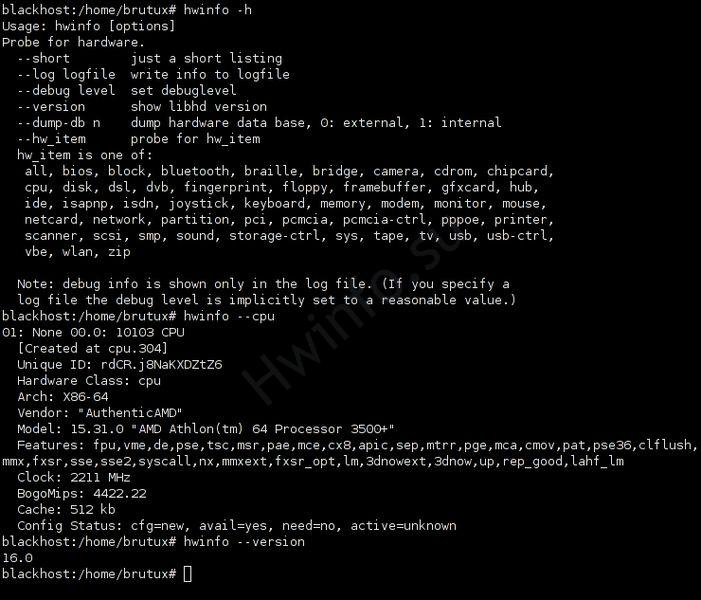
How to use hwinfo in ubuntu
To display a short summary of your computer, open a Linux terminal and run: $ sudo hwinfo –short.
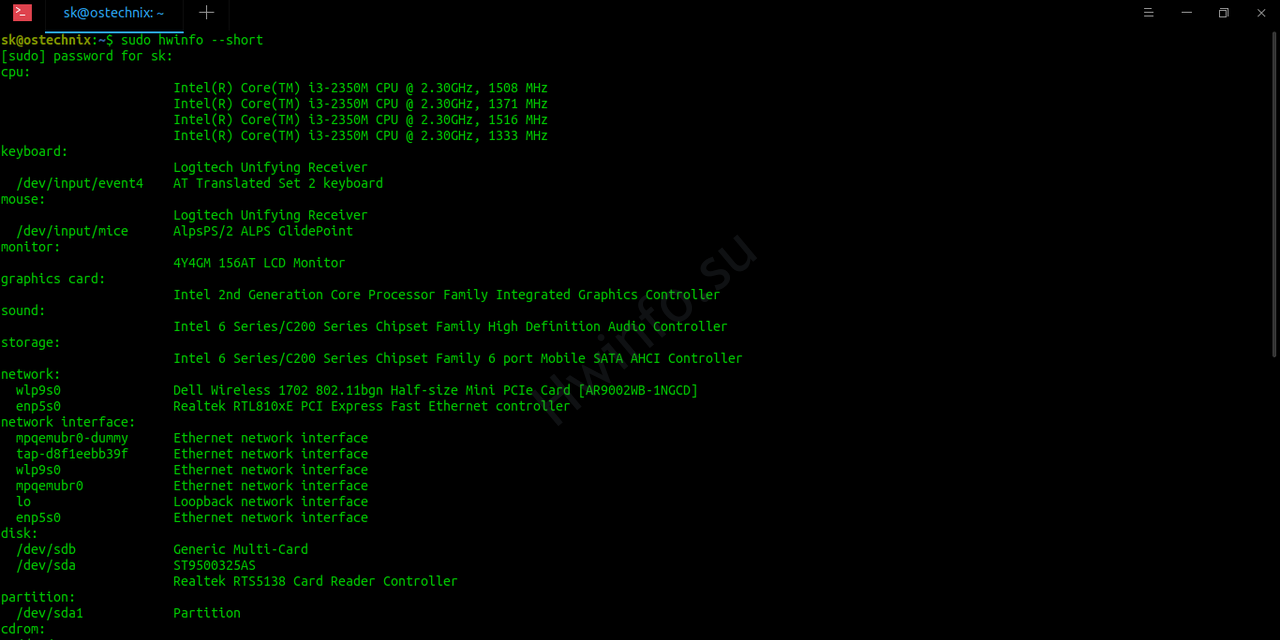
commands
To view information about the main components, use the commands:
- $ sudo hwinfo -cpu - cpu details
- $ sudo hwinfo --short --cpu -- shortened about cpu;
- $ sudo hwinfo -memory or $ sudo hwinfo -short -memory - RAM;
- $ sudo hwinfo -disk - drives;
- $ sudo hwinfo --partition - logical partitions;
- $ sudo hwinfo –network - network card;
- $ sudo hwinfo -sound - sound card;
- $ sudo hwinfo -bios - BIOS or UEFI firmware, etc.
Clarifications
To display a short description, add –short before the argument.
The logs are saved with the command: $ hwinfo –all –log hardwareinfo.txt.
To export device specific data: $ hwinfo –monitor > hardwareinfo.txt or $ hwinfo –keyboard > hardwareinfo.txt.
Specify the name of the device after the utility name, separated by a double hyphen.
Help information is available using the utility: $ hwinfo –help.
Hwinfo analogs for Linux
Linux is full of Hwinfo alternatives, including GUI ones:
- Neofetch is a tool for visualizing details about the software and hardware components of a computer in a colorful form in the console.
- Screenfetch is a console utility for Linux with brief information about the computer: OS, processor, memory, disks, graphics.
- Hardinfo is a GUI tool for measuring PC performance, gathering hardware, environment and Linux kernel information. Together with lm_sensors, it will display temperature sensor readings, battery status.
- Hardware Lister - a program for providing information about the components of the machine: it will report the configuration of memory, bus, processor, motherboard, BIOS firmware.
Questions and Answers
If something doesn't work, please ask.
How to check CPU temperature in Linux using Hwinfo?
Use the Hddtemp utility, Lm-sensors, Freon or another equivalent, depending on the Linux distribution.
