If the need for HWinfo has disappeared, and 10 megabytes on the screw is a pity, then you can remove the utility.
To uninstall the program from a Windows PC, follow these steps:
- Using Win + X, call the "Apps and Features" utility.

- Find the HWinfo utility and click the "Delete" button.
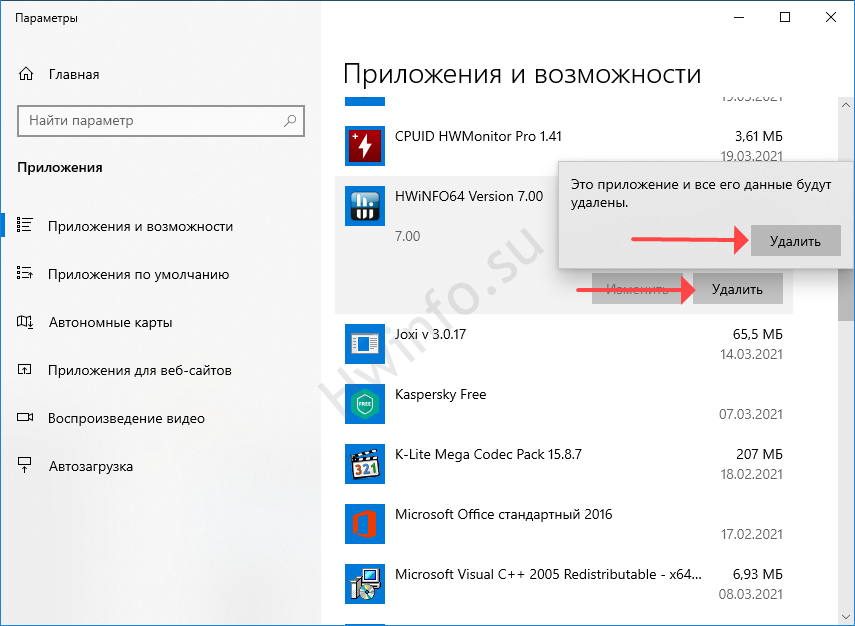
Control Panel. - Select the application and double-click on the "Uninstall" buttons.
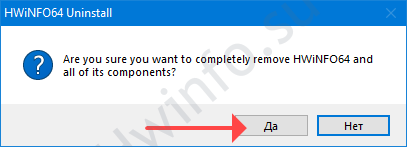
Click "Yes" - Confirm the operation.
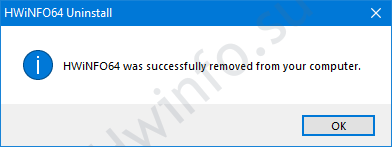
Removal completed. - You are wonderful!
By the way, it's no secret that utilities leave a lot of garbage in Windows. In the registry and in system folders. To prevent these junk keys and files from lying around on your computer, you can use the program Revo Uninstaller. It will carefully and completely remove any program or game, and then clean all traces in 2 stages. In any unforeseen case, it will first create a Windows restore point.
